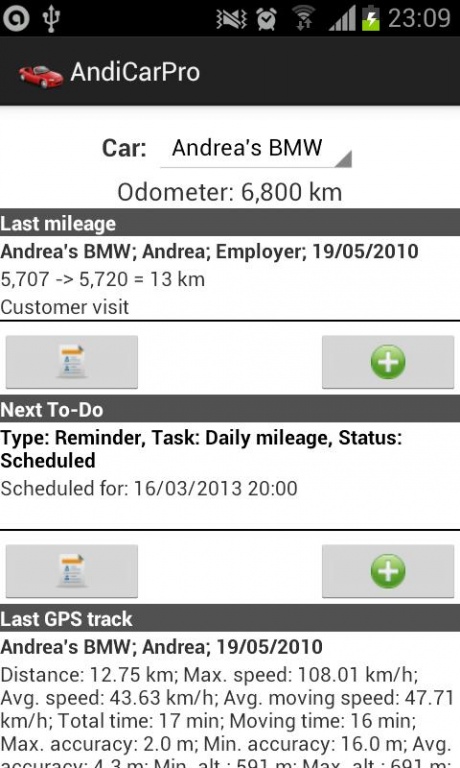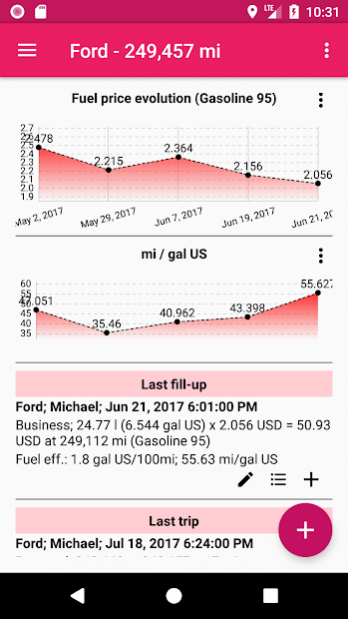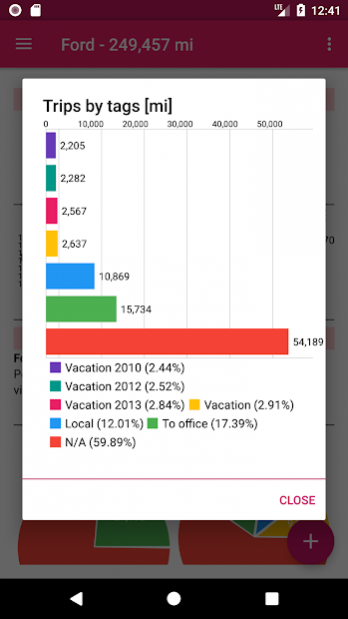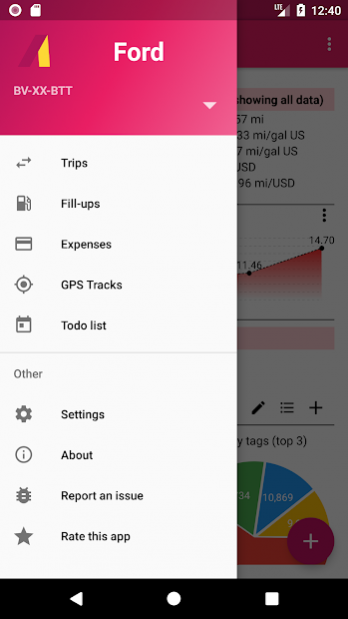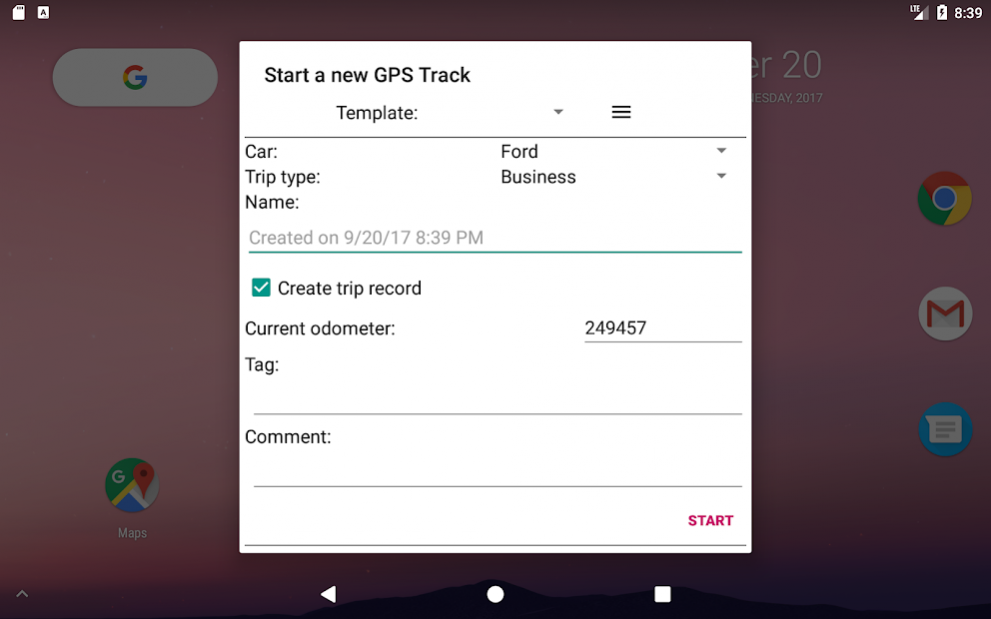AndiCar - Car management, Mileage & Fuel log 18.03-3
Free Version
Publisher Description
An easy to use, full-featured car management application.
No additional payments, in-app advertising or other tricks.
Give it a try. It`s free! If you don`t like it, no problem. Anytime you can uninstall it. There is no annoyance, but I would be grateful if you would send me your observations.
Key features:
* support for electric cars and alternative fuel (LPG, CNG, plugin-hybrid) vehicles.
* fuel price evolution, fuel efficiency/consumption and a lot of other charts
* trip records by manual entering or automatically (using the GPS sensor of the device)
* categorized (business, personal, etc.) expense tracker for different types of expenses (service, insurance, road tolls, etc.)
* fill-ups and fuel efficiency statistics
* to-do list based on mileage or time (or both)
* automatic or manual data backups. The backups can be secured by automatically upload to Google Drive or sending in an email attachment
* Data export to CSV or HTML format and direct upload to Dropbox, Google drive or other (depending on the installed applications)
* Multiple cars, drivers, currencies, UOMs, etc.
* Automatic reimbursement calculation
* a lot of statistic info and charts
Please contact me if you need to import data from other car management application (aCar, TripLog, etc.)
About AndiCar - Car management, Mileage & Fuel log
AndiCar - Car management, Mileage & Fuel log is a free app for Android published in the Recreation list of apps, part of Home & Hobby.
The company that develops AndiCar - Car management, Mileage & Fuel log is Miklós Keresztes. The latest version released by its developer is 18.03-3.
To install AndiCar - Car management, Mileage & Fuel log on your Android device, just click the green Continue To App button above to start the installation process. The app is listed on our website since 2018-03-27 and was downloaded 19 times. We have already checked if the download link is safe, however for your own protection we recommend that you scan the downloaded app with your antivirus. Your antivirus may detect the AndiCar - Car management, Mileage & Fuel log as malware as malware if the download link to org.andicar2.activity is broken.
How to install AndiCar - Car management, Mileage & Fuel log on your Android device:
- Click on the Continue To App button on our website. This will redirect you to Google Play.
- Once the AndiCar - Car management, Mileage & Fuel log is shown in the Google Play listing of your Android device, you can start its download and installation. Tap on the Install button located below the search bar and to the right of the app icon.
- A pop-up window with the permissions required by AndiCar - Car management, Mileage & Fuel log will be shown. Click on Accept to continue the process.
- AndiCar - Car management, Mileage & Fuel log will be downloaded onto your device, displaying a progress. Once the download completes, the installation will start and you'll get a notification after the installation is finished.